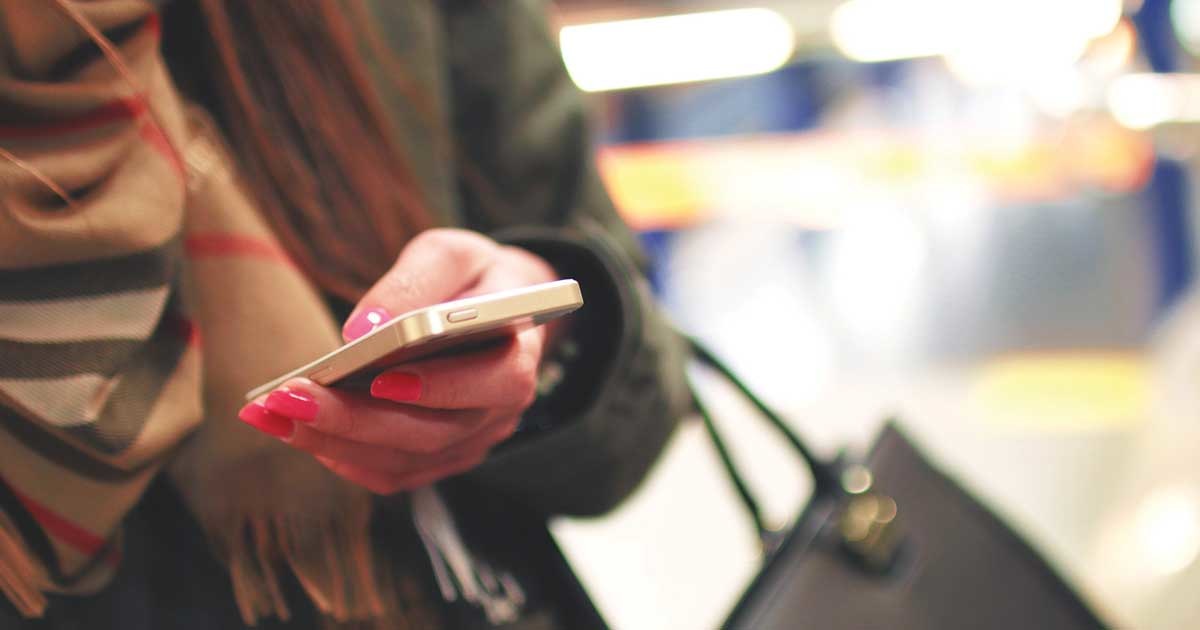Making a loan payment? Buying a latte at your favorite café? Paying your friend back for dinner?
No need to bother with cash and coins, scribble a check, or flash that credit card: All you need is your smartphone.
Smartphones store your financial details, enabling you to make instant payments. Paying with mobile technology is secure—more secure than using physical credit cards, actually, as it doesn't share your actual card number.
Yet we live in an age of hackers, so there are always risks involved.
- You could lose your phone—and someone could find it and have access to your banking or payment apps.
- Malware could infect your device and steal information.
- Potential knock-off apps could steal information.
- Criminals could try to call phone providers and attempt to transfer your phone profile to another device.
- Criminals pretending to be your financial institutions could request information from you when attempting to make unauthorized payments.
A national banking corporation with local branches offers insight on the safest way to pay with mobile.
- Use devices and apps you trust. Don't use public devices to make payments. Keep mobile devices current with security updates. Only download well-established financial apps or the official apps from your financial institution.
- Use strong passwords. Don't reuse passwords between financial institutions and other apps or sites. Use a secure, reputable password manager to keep track of your passwords. Never provide online payment credentials, passwords or two-factor authentication through a phone call, text or e-mail.
- Use private connections. Avoid making payments over a public Wi-Fi environment. Information passed through public Wi-Fi is accessible to anyone and your payment information could be intercepted by anyone with the know-how. You're safer using your phone carrier's network or a password-protected Wi-Fi.
- Monitor your accounts. Check your transactions often, even if you use all proper safety precautions. Thieves could gain access to financial information outside of your own personal device—including businesses or other people you've made payments with. Watching your account allows you to detect any suspicious charges quickly. Report unauthorized charges.
- Enable alerts. Many financial institutions offer a variety of alerts for suspicious activity, to advise you of potential fraud.
Apps You Can Trust
When it comes to payment apps, it's not just security fraud to consider. Some mobile payment apps have hidden fees, hold cash longer than you might like, or force you into a new social media sphere you have no interest in joining.
Apple Pay and Google Pay (formerly Android Pay) allow users to pay for purchases online, within apps and in brick-and-mortar stores at any outlet supporting contactless payments. Both require phones to be unlocked to work, so your information is protected with passwords or Touch ID. Both allow you to send money to and receive money from friends. Google Pay lets you check out instantly across Google products, with no delay and no added cost.
Facebook Messenger allows you to connect your debit card to your account and send payments to your friends, with zero fees.
PayPal is free to download, but not always free to use. Sending money straight from your bank account or PayPal account is free of charge, but there is a fee for using a linked debit or credit card ($0.30 plus 2.9 percent of the amount). Recipients must also have a PayPal account.
Square Cash is free to use and the person you're paying doesn't need a Square Cash account—all you need is their e-mail address and card. Standard deposits show up the next day, but you can set up a same-day deposit for a small fee. Protect payments with Face ID, Touch ID or a passcode.
TransferWise allows you to transfer money internationally. It charges lower fees than a bank and gives you a better exchange rate.
Venmo is free to use with a linked bank account, a debit card from a major bank or your Venmo balance—or you pay a three percent charge. Both parties need the app installed, but you can pay over text without opening the app. Venmo has a built-in tool for splitting a bill. And the app is structured like a social network for payments, so you can see—and even "like"—transactions.
Written by Cassie Westrate, staff writer for West Michigan Woman.